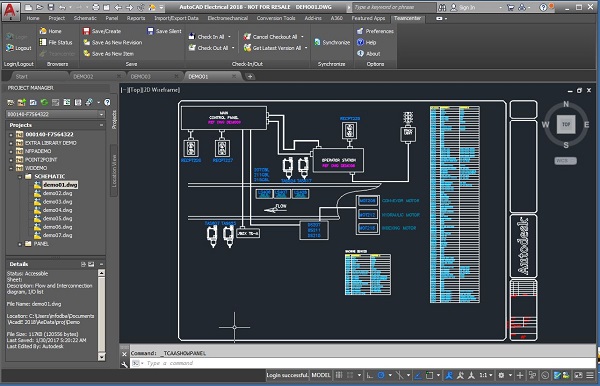You may have heard by now that ITI acquired the MechWorks s.r.l. business in Bologna, Italy in 2018. If not, you can read the news here. The MechWorks acquisition was a natural fit for ITI, since it allowed us to expand our already popular CAD integrations for Teamcenter.
ITI has been a Siemens OEM development partner since the early 90’s. The Teamcenter integration for SOLIDWORKS (SWIM) and the Teamcenter integration for Creo (IPEM) are widely used within the Teamcenter community. The MechWorks acquisition brought together an international team of experts with a loyal customer base and vendor partnerships. The MechWorks’ Teamcenter Autodesk integrations for AutoCAD and Inventor were immediately added to ITI’s portfolio.
Like the integrations for SOLIDWORKS and Creo, the AutoCAD and Inventor integrations have much to offer. The integrations improve efficiency while enabling users to focus on product development. In addition, users are able to manage data with Teamcenter from within the CAD application and only need to use the Teamcenter client for virtual paperwork such as sign-offs and ECO processing. All integrations support the Teamcenter Active Workspace for an even smoother user experience. All of the integrations are developed by ITI and sold by Siemens PLM.
Teamcenter integration for Autodesk AutoCAD (TCAA)
TCAA provides a bridge between Autodesk AutoCAD and AutoCAD Mechanical as the design system and Teamcenter as the system of record. By using Teamcenter as a CAD-neutral format, downstream users are given direct access to data when appropriate without interrupting the CAD users. And since TCAA follows all rules established in Teamcenter, groups such as Manufacturing, Procurement, and Production can seamlessly consume AutoCAD data downstream without disrupting corporate Teamcenter practices.
In the demo video below, we use AutoCAD 2018, Teamcenter 12 and TCAA 12.1.0.0.
TCAA - Login and save to Teamcenter, show Home Browser, Search, Open and Add XReferences to drawings
- Login to Teamcenter from TCAA
- Create a new AutoCAD drawing and Save to Teamcenter
- Show the TCAA Home Browser
- Use the Search and Open a drawing from Teamcenter
- Open a drawing with XReferences
- Add an XReference to a drawing from Teamcenter
- Save a Drawing with XReferences to Teamcenter
- Show the File Status Browser
In the next demo videos, we use AutoCAD 2019, Teamcenter 12 and TCAA 12.1.0.
TCAA - Creating new revisions and new items
- Login
- Use Search, Home Browser and File Status
- Open a drawing
- Save a new revision
- Save-as a new drawing
TCAA - Cache Manager Basics
- Review Teamcenter Status for local files in the Cache Manager
- Use Filters in the Cache Manager
- Checkout an assembly in the Cache Manager
- Open from the Cache Manager
To learn more, visit the Teamcenter integration for AutoCAD page.
Teamcenter integration for Autodesk Inventor (TCAI)
Like TCAA, TCAI integrates Autodesk Inventor with Teamcenter. We have three videos below which walk through the most common uses of the TCAI integration, using Inventor 2018, Teamcenter 11.3 and TCAI 11.7.0.0.
TCAI - Upload to Teamcenter, show Home Browser & File Status Browser, Search, Open and Insert
- Login to Teamcenter from TCAI
- Create a new Inventor part and Save to Teamcenter
- Show the Home Browser
- Use the Search and Open a part from Teamcenter
- Open an assembly and use Insert from Teamcenter
- Refresh the Home Browser
- Show the File Status Browser
TCAI - Creating new revisions and new items
- Use search in Home Browser to find the desired assembly
- Open an assembly
- Save a New Revision from the TCAI ribbon
- Save-as creating New Teamcenter Item from TCAI ribbon
TCAI - Cache Manager Basics
- Login to Teamcenter
- Review Teamcenter status for local files in the Cache Manager
- Use filters in the Cache Manager
- Checkout an assembly in the Cache Manager
- Open from the Cache Manage
To learn more, visit the Teamcenter integration for Inventor page.
Teamcenter integration for Autodesk AutoCAD Electrical (TCAAE)
After the acquisition, the combined MechWorks and ITI development teams got down to work on a brand new Teamcenter integration for AutoCAD Electrical. This integration seemed to be a logical extension of the support ITI and MechWorks already offer for the Autodesk products, and there was plenty of customer demand.
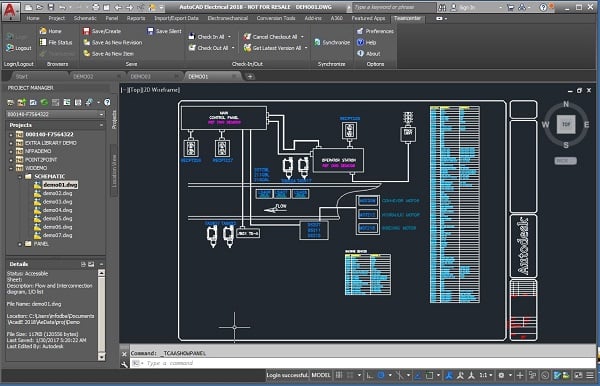 Teamcenter Integration for AutoCAD Electrical
Teamcenter Integration for AutoCAD Electrical
The new Teamcenter integration for Autodesk AutoCAD Electrical (TCAAE) is now in production with multiple clients. It makes it much easier for customers to include their electrical data in the Teamcenter environment, right alongside their AutoCAD and Inventor data.
To learn more, visit the Teamcenter integration for AutoCAD Electrical page.
If you're interested in purchasing any of the Teamcenter integrations described above, please contact your Siemens representative. ITI can put you in touch with someone if you need.
Are you in need of a Teamcenter integration partner?
Our detailed knowledge of CAD and Teamcenter, combined with our dedicated Migration and Implementation staff, makes ITI the perfect partner to ensure your project success. Drop us a comment on this blog or contact us for more information on our services.